September 2025
Faster data ingestion, rich insights, simpler access
Overview
This month's updates build on last month's momentum, bringing faster data ingestion, richer insights, and simpler ways to access your data once it's saved. Together, they highlight how Sift continues to streamline the path from collection to insight.
Faster ingestion: Telemetry points are now stored in the database faster. Tail latency for point ingestion has been cut in half, making data available more quickly for analysis and downstream processing.
Richer insights: Once your data is stored, Explore v2 (Beta) lets you convert it into actionable insights using new panels. The additions of GeoMaps, Histograms, and FFT (Fast Fourier Transform) panels provide ways to analyze telemetry, whether you're tracking location, studying distributions, or examining signals in the frequency domain.
Simpler access: After your data is stored in a Run, accessing it is easier. You can now export a Run's Channels directly from its Overview page for provenance and custom analysis, reducing unnecessary steps while maintaining transparent data access.
New: Explore v2 (Beta) expands with GeoMap, Histogram, and FFT panels, Bulk Assignments, and Table enhancements
- GeoMap (Beta) panel: In Explore v2 (Beta), you can now use GeoMap panels to explore telemetry by location, enabling spatial analysis of data across regions.
- Histogram panel: You can now create Histogram panels to analyze distribution patterns in telemetry signals.
- FFT (Fast Fourier Transform) panel: Explore v2 (Beta) now includes an FFT panel for frequency-domain analysis, helping identify signal characteristics and periodic behaviors.
- Bulk Assignments: You can now configure multiple Channels at once, reducing repetitive work.
- Int64 and Uint64 support: Explore v2 (Beta) supports int64 and uint64 data types for high-range values.
- Performance improvements: Channel List and Tree views are now faster, improving navigation and workflows.
- UTC offset: You can display UTC offsets in Time Series and Table panels, ensuring consistent time alignment.
- Table panel enhancements: Tables now include text wrapping for text Channels, smart auto-scaling of column widths, and a fix to the Show Carried Values toggle.
- Context Menu in a Table panel: You can now right-click column values in the Table panel to remove a Channel or copy a cell value to the clipboard.
- Date Range Picker updates (Table panel only): The Date Range Picker in Table panel settings has been fixed so that selected ranges apply correctly after “save and close.” It now also includes a Set to Full Range option for easier configuration.
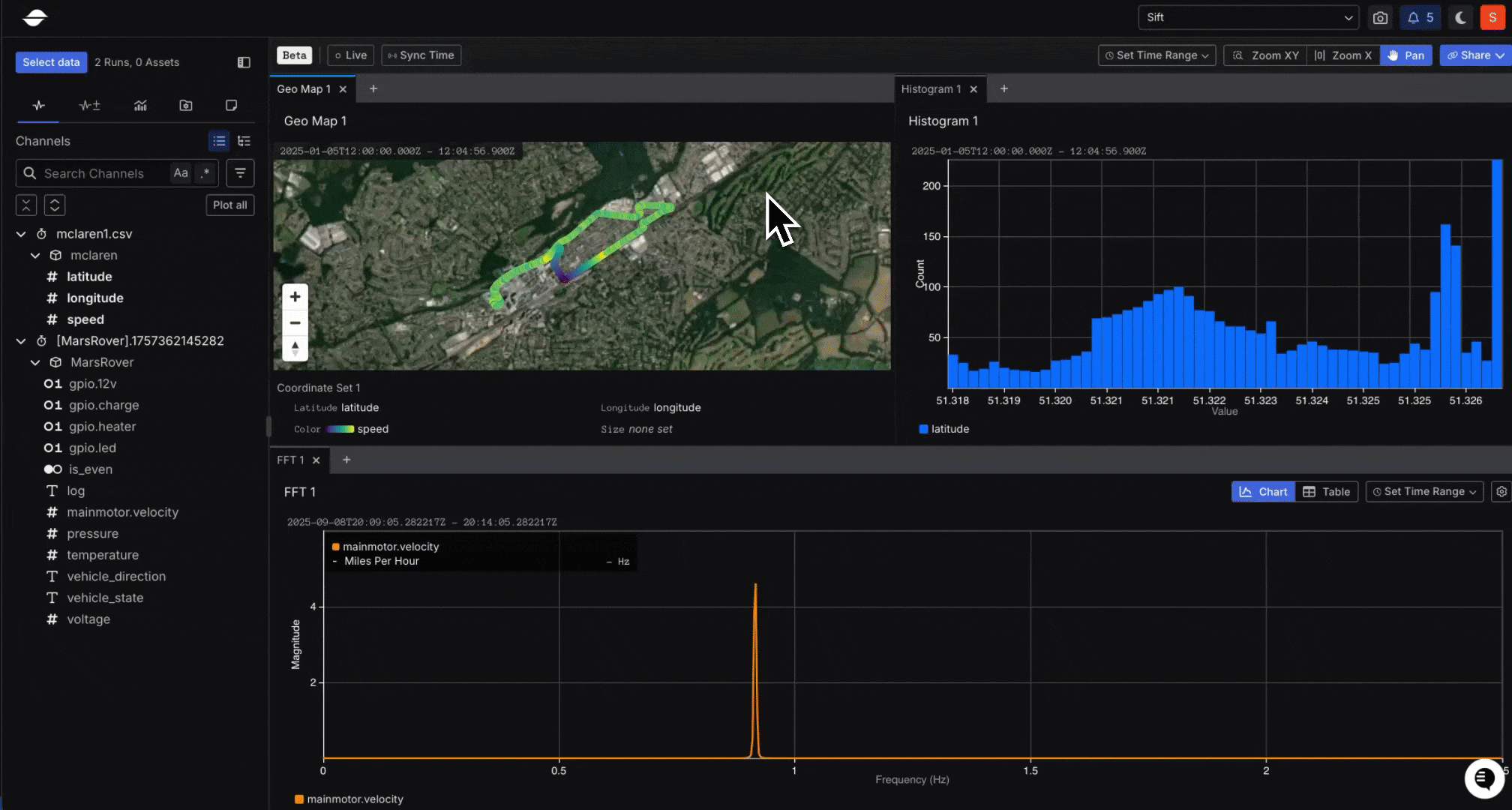
New: Export a Run's Channels from its Overview page
- Overview: You can now export Channel data straight from a Run's Overview page, eliminating the need to open Explore and plot Channels first. This streamlines access to Run data and reduces unnecessary steps, enabling faster workflows and simpler selection of all Channels in a Run.
- Documentation: Export a Run's Channels from its Overview page
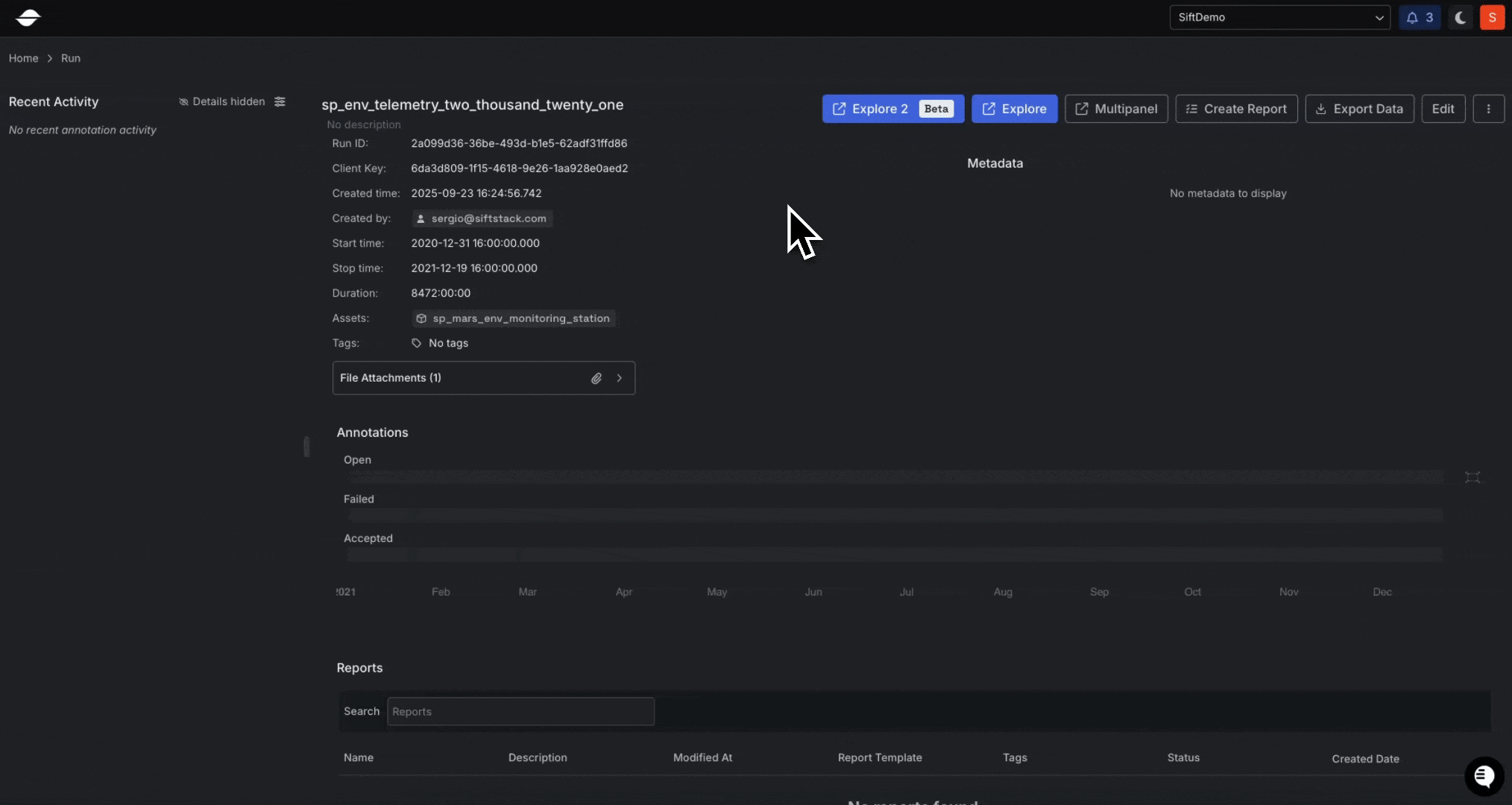
New: Download a Run's original data file from its Overview page
- Overview: When a Run is created by importing a CSV, TDMS, or Parquet file, the original file is now available as an attachment. This improves data provenance, makes it easier to validate the source of your Runs, and provides convenient access for off-Sift analysis. You can download the file directly from the Runs Overview page or from the Run details in Explore v1/v2 (Beta).
- Documentation: Download a Run's original data file from its Overview page
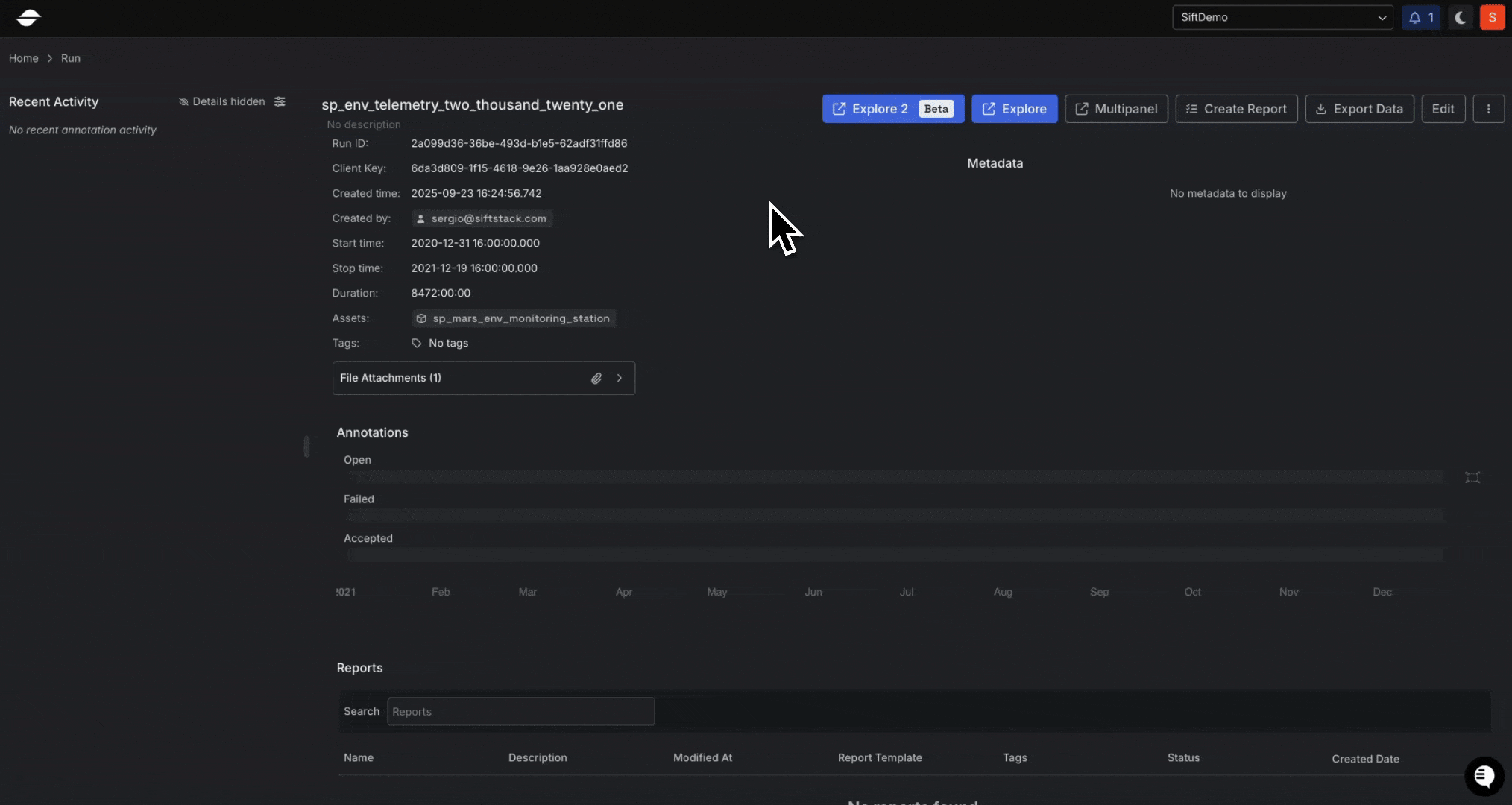
Improved: Faster telemetry point ingestion
- Overview: Telemetry points are now stored in the database faster. Tail latency for point ingestion has been cut in half (from ~1s to under 500ms at the 99.99th percentile), making data available more quickly for analysis and downstream processing.
Improved: Simplified notifications menu
- Overview: The Notifications menu was redesigned to provide a consistent experience: where applicable, notifications include a direct link to their destination, while purely informational notifications appear as text only. For example, being tagged in an Annotation will now give you a direct link to open it. The Notifications menu was also cleared to only include the most relevant information, and unnecessary details were removed to make notifications simpler and easier to scan. In-progress and completed Jobs were also removed and are now accessible from the Jobs page.
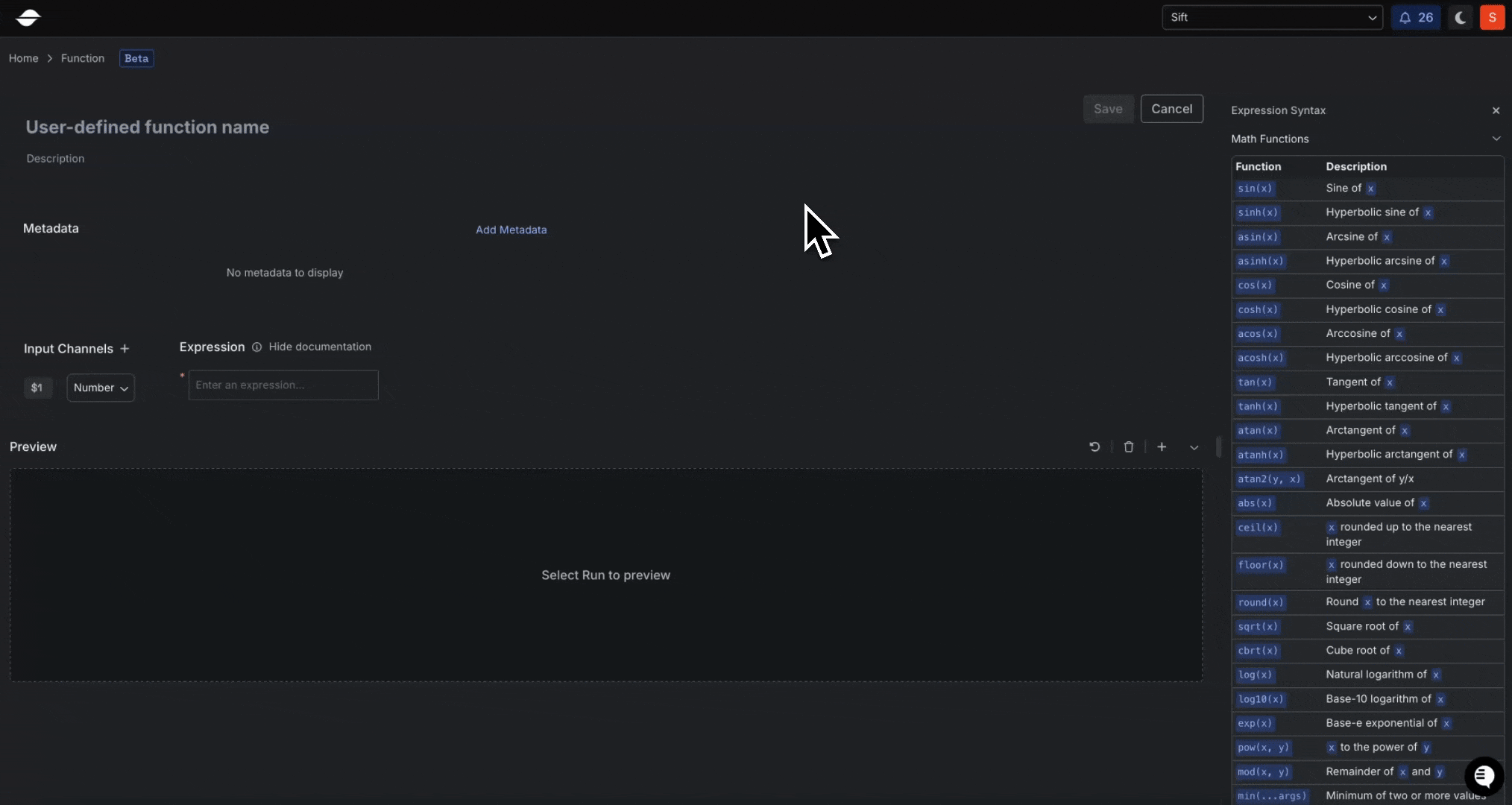
What is coming next
- Explore v2 (Beta)
- Saved panel configurations in Explore v2 (Beta): Views will be updated to save the configuration of a panel, including axes and settings. This will enable better reproducibility of investigations and faster plotting.
- Annotations in Explore v2 (Beta): Soon, you'll be able to create, plot, and review Annotations within the newly enhanced data exploration experience.
- Write Rules in Python: Future updates will let you generate Sift Rules using Python code, giving you greater flexibility and customization.
Recent blog
- Scale now or pay later “Sift was purpose-built to address precisely what these generic solutions [like ClickHouse, InfluxDB, TimescaleDB] overlook: nested structures, evolving schemas, extreme cardinality, and consistent performance throughout the entire telemetry lifecycle.”